Here, you will easily copy the 10000 heart emoji into your clipboard and paste it in the messages to express your deep love with your partner. You need to generate 1000 times a heart symbol or emoji in different colors like red heart, black heart, white heart, blue, and yellow heart.
Copied to clipboard!
Choose the emoji from the option or type manually emoji which you need 10000 times and then enter number between 1 to 10000. Then click on the “Generate” and after generating emoji, you can tap on the “Copy”.
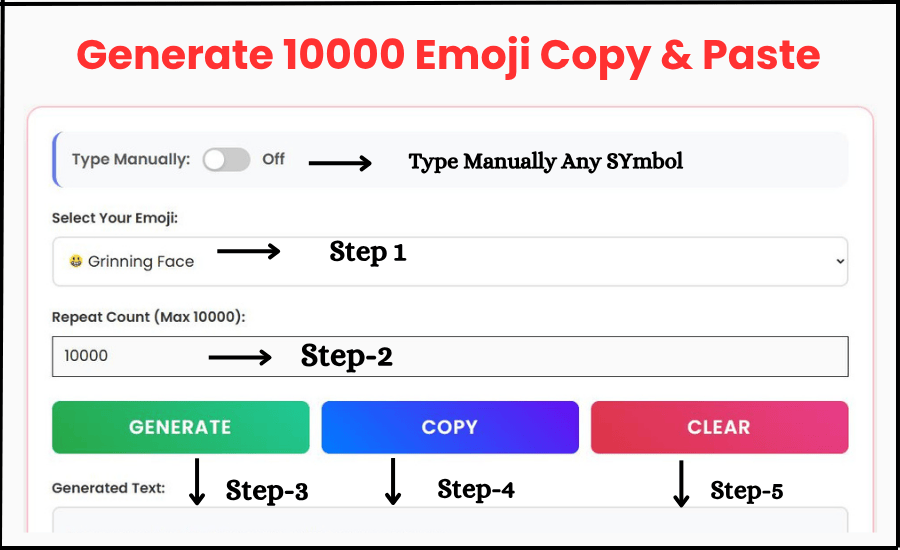
How to Copy & Paste 10000 Emoji?
Read the simple process how you can copy and paste the 10000 emoji and steps are given below:
- First, you need to choose the emoji from the option or types manually emoji in the text box.
- Then click on “Generate” button to create a repeat emoji.
- And after generate the emoji, click on the “Copy” button to copy it on your clipboard.
- Go to text editor or message box to paste the all 10000 emoji.